Due to an abrupt and sudden shift to remote-working culture amid an unprecedented and unexpected international response to the outbreak of the coronavirus or COVID-19. Work-life is now drastically different than it was even two months ago. Some people are finding it difficult to cope with this situation because working from home comes with a set of unique challenges. Below are the free PC and Android Video Calling Apps PC.
Despite the constantly shifting situation, video acquired centre stage as a solution. Business companies are striving to implement video calling systems to stay productive while keeping their marketing and sales tasks ongoing.
LiveMeet is Video Calling Apps Free and Made in India for Indians. Currently, business organizations want nothing more than video conferencing and collaboration tools. No matter where you look, you will notice how the world is shutting down. The first one was the Mobile World Conference. It couldn’t continue due to the outbreak of COVID-19.
Then, the others that followed included Facebook F8, Adobe Summit, Google’s annual developer conference, Microsoft’s MVP summit, and IBM Think. Social gatherings of all shapes, sizes and types are moving online quickly. Some of the largest brands, such as Salesforce, Facebook, and Google are asking their employees to work from home. It's time to use Video Calling Apps Online direct on your PC.
The situation brought forward video calling apps and software programs as the most effective solution. It’s safe to state here that COVID-19 will convert the way of the world entirely. Video conferencing(Video Calling Apps Online) will become a permanent requirement for business houses.
Quite recently, the experts of the Centers for Disease Control and Prevention suggested that working remotely can mitigate the risks of contracting COVID-19. These employees would have to rely on video conferencing systems to connect with their colleagues, managers, team leaders, and even clients.
The numbers say it all. Zoom, a popular video conferencing Video Calling App for the PC platform, welcomed more users in 2020 than it did in the previous year. One research firm claimed that Zoom added around 2.22 million monthly active users in 2020 until now. Back in 2019, they had 1.99 million users.
Since the start of February 2020, LogMeIn experienced an increase of 20% in terms of daily usage of GoToMeeting all over the world. The number is double what it was before in Asia compared to January.
As you can understand, video conferencing software programs and apps can offer the only path to salvation. The experts of a renowned mobile app development company suggest a few apps worth trying.
LiveMeet is a made in India Video Conferencing App. It's safe and password protected. Support Made In India Products, Services, and App.
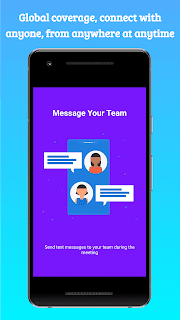
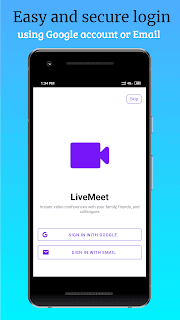
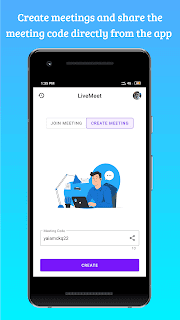
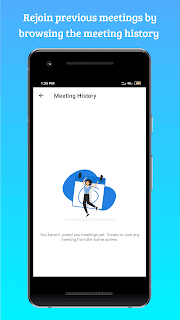
You are just a couple of clicks away to start your meeting.
While Google released a free version of Hangouts(Video Calling Apps PC) quite some time ago, it didn’t offer enterprise-level systems and tools that modern businesses require. Fortunately enough, the company made it clear that they will make the advanced features of Hangouts Meet free for everyone, including G Suite and Education customers at least until the 1st of July. Large android app development companies can host meetings with 10,000 viewers and 25 visitors in one domain.
A free version of Zoom(Video Calling Apps Online) has been available for some time already. However, the organization came up with an added solution in which it provides a 40-minute period for every video conversation. Zoom lifted the time limit for users who reside in China at the end of February.
An AI app for Android or iOS that offers video conferencing systems can prove to be a boon, but only in the hands of the right user. Unless you use it correctly, even the best video-calling tool won’t bear fruit. That’s why you need to go through the following tips.
Undoubtedly, video calling programs- Video Calling Apps for PC- would never be able to replace face-to-face interactions. However, it’s an effective tool that business leaders should use competently and with confidence. Only then will it bestow the maximum value upon users? Besides, it’s the only way to Be safe from COVID – corona while keeping your business company rolling.
4 Best Video Calling Apps for PC
- LiveMeet - Free Cloud Meetings: Made in India for Indians
- Microsoft Teams
- Google Hangouts
- Zoom
LiveMeet is Video Calling Apps Free and Made in India for Indians. Currently, business organizations want nothing more than video conferencing and collaboration tools. No matter where you look, you will notice how the world is shutting down. The first one was the Mobile World Conference. It couldn’t continue due to the outbreak of COVID-19.
Then, the others that followed included Facebook F8, Adobe Summit, Google’s annual developer conference, Microsoft’s MVP summit, and IBM Think. Social gatherings of all shapes, sizes and types are moving online quickly. Some of the largest brands, such as Salesforce, Facebook, and Google are asking their employees to work from home. It's time to use Video Calling Apps Online direct on your PC.
The situation brought forward video calling apps and software programs as the most effective solution. It’s safe to state here that COVID-19 will convert the way of the world entirely. Video conferencing(Video Calling Apps Online) will become a permanent requirement for business houses.
The Numbers
Quite recently, the experts of the Centers for Disease Control and Prevention suggested that working remotely can mitigate the risks of contracting COVID-19. These employees would have to rely on video conferencing systems to connect with their colleagues, managers, team leaders, and even clients.
The numbers say it all. Zoom, a popular video conferencing Video Calling App for the PC platform, welcomed more users in 2020 than it did in the previous year. One research firm claimed that Zoom added around 2.22 million monthly active users in 2020 until now. Back in 2019, they had 1.99 million users.
Since the start of February 2020, LogMeIn experienced an increase of 20% in terms of daily usage of GoToMeeting all over the world. The number is double what it was before in Asia compared to January.
Top 4 Video Calling Apps Free: What to Use
As you can understand, video conferencing software programs and apps can offer the only path to salvation. The experts of a renowned mobile app development company suggest a few apps worth trying.
LiveMeet is a made in India Video Conferencing App. It's safe and password protected. Support Made In India Products, Services, and App.
1. LiveMeet- Free Cloud Meetings
LiveMeet is a free video-conferencing app(Video Calling Apps for PC and App) that allows you to communicate with your friends, family or colleagues with ease. LiveMeet allows up to 70 participants in a single meeting. Create a meeting and invite others to join the meeting by sharing the meeting code right from the app. You can also rejoin previous meetings by browsing the meeting history. HD video conferencing, online meetings and group messaging into one easy-to-use application.
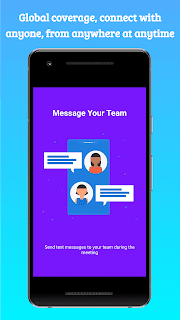
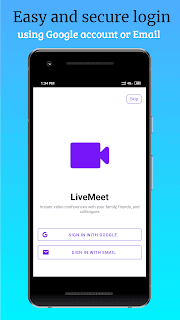
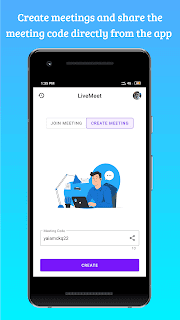
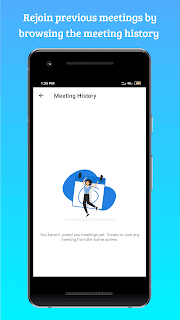
★ KEY FEATURES ★
- Best Android video meeting quality
- Up to 70 participants in a single meeting
- Chat with other users during the meeting
- Picture-in-picture mode allows you to multitask with ease while in a meeting
- Password protects your meetings to keep your conversations private
- Create meetings and share the meeting code directly from the app
- Easy and secure login using a Google account or Email
- Global coverage, connect with anyone, from anywhere at anytime
- Easy to use
You are just a couple of clicks away to start your meeting.
2. Microsoft Teams
Back in 2018, Microsoft Corporation announced that it would launch a free version of Microsoft Teams(Video Calling Apps Free) for small business companies. Now that the need for video conferencing increased beyond all expectations, this particular brand of Microsoft is offering a free trial of six months for the premium version. iPhone app development companies that aren’t able to operate on-site should try Microsoft Teams.
You can also use Microsoft Cloud PC as a service. The service will be distinct from Windows Virtual Desktop in that customers will be charged a flat rate per user instead of fees based on resource consumption.
3. Google Hangouts
While Google released a free version of Hangouts(Video Calling Apps PC) quite some time ago, it didn’t offer enterprise-level systems and tools that modern businesses require. Fortunately enough, the company made it clear that they will make the advanced features of Hangouts Meet free for everyone, including G Suite and Education customers at least until the 1st of July. Large android app development companies can host meetings with 10,000 viewers and 25 visitors in one domain.
4. Zoom
A free version of Zoom(Video Calling Apps Online) has been available for some time already. However, the organization came up with an added solution in which it provides a 40-minute period for every video conversation. Zoom lifted the time limit for users who reside in China at the end of February.
According to the CEO of Zoom Video Calling Apps for PC, the organization hopes to support those who experienced the most powerful blows of COVID-19. Since the spread of the virus started, Zoom has welcomed more and more active users. Some of the best cross-platform app development companies are already using this application for their business purposes.
**Zoom Is not Secure** Try to avoid, and don't share & store your Personal Information over there.
Tips for Video Calling Apps PC
An AI app for Android or iOS that offers video conferencing systems can prove to be a boon, but only in the hands of the right user. Unless you use it correctly, even the best video-calling tool won’t bear fruit. That’s why you need to go through the following tips.
- Using the Video Capability: Most people make the mistake of considering video conferencing tools as an inferior replacement for phone calls. You’re probably one of those people who would prefer to pick up the phone and dial a conference number instead of facing the person on the other side of the phone through a smartphone, laptop, tablet, or desktop. You need to scrap this mentality of yours and explore the true power of video conferencing systems- Video Calling Apps for PC.
- Don’t Worry: Leaders often fear the fact that they would look like an idiot if they don’t face their employees and subordinates while wearing pyjamas or if they notice their child or pet dog fooling around in the background. You should acknowledge that the world is going through a profound crisis. Everyone out there understands the situation. Video Calling Apps Free- Therefore, you don’t have anything to worry about. You shouldn’t turn off the camera and resort to your analogue phone.
- Maintaining Interactivity: Video conferencing systems aren’t like teleconferencing systems. No one would continue to speak while others put down their telephone receivers. You should look at the video conference as something that you do inside an office building’s conference room. Video Calling Apps Online, It’s the same process followed by a reputable USA-based app development company. As long as you can keep the session interactive, no one would have any reason to turn off their cameras.
Conclusion- Video Calling Apps Online
Undoubtedly, video calling programs- Video Calling Apps for PC- would never be able to replace face-to-face interactions. However, it’s an effective tool that business leaders should use competently and with confidence. Only then will it bestow the maximum value upon users? Besides, it’s the only way to Be safe from COVID – corona while keeping your business company rolling.





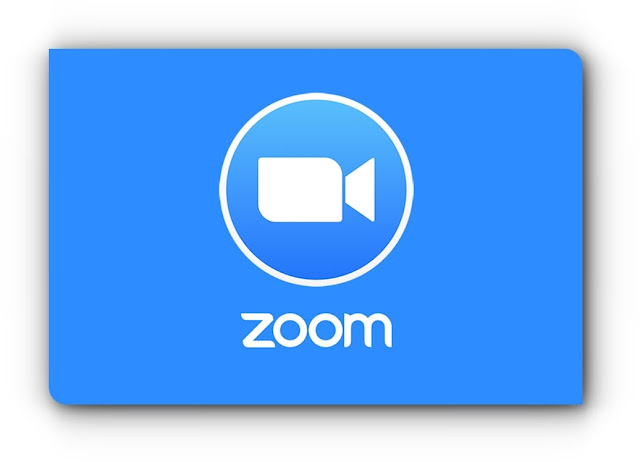











0 Comments: