There is no logic we just have to use the different types of the list on our web page. list are especially cause it makes our web page more attractive and eye-catching. Before going for direct use of the list I recommended reading the explanation section for a better understanding of the list(Ordered or unordered).
In this problem, we have to use all lists, before using the list we have to know about the ordered list and unordered list. Below is the list description.
In the ordered HTML lists, all the list items are marked with numbers. It is known as the numbered list also. The ordered list starts with <ol> tag and the list items start with <li> tag.
In HTML Unordered list, all the list items are marked with bullets. It is also known as a bulleted list also. The Unordered list starts with the <ul> tag and list items start with the <li> tag.
Tip: Always create a folder for separate web page files for avoiding unnecessary mixing and irritation. Check the Output below of the program. If you are having any problems highly recommend following the given web page.
Recommendation:- Before going for this assignment follow the given assignment so you can understand all Tags very well.
If you have a Better design than this page and you want to publish your post with all Credit Then you are welcome to read This.

- Ordered List or Numbered List (ol)
- Unordered List or Bulleted List (ul)
- Description List or Definition List (dl)
In the ordered HTML lists, all the list items are marked with numbers. It is known as the numbered list also. The ordered list starts with <ol> tag and the list items start with <li> tag.
In HTML Unordered list, all the list items are marked with bullets. It is also known as a bulleted list also. The Unordered list starts with the <ul> tag and list items start with the <li> tag.
- <dl> tag defines the start of the list.
- <dt> tag defines a term.
- <dd> tag defines the term definition (description).
Tip: Always create a folder for separate web page files for avoiding unnecessary mixing and irritation. Check the Output below of the program. If you are having any problems highly recommend following the given web page.
Recommendation:- Before going for this assignment follow the given assignment so you can understand all Tags very well.
If you have a Better design than this page and you want to publish your post with all Credit Then you are welcome to read This.
Create a Webpage Using List Tags of HTML
<html>
<head>
<title>Type Of List</title>
</head>
<body bgcolor="green">
<font size="18">
<ol>
<li>C Language</li>
<li>Java</li>
<li>Html</li>
<li>Oracle</li>
</ol>
<ul>
<li>C Language</li>
<li>Java</li>
<li>Html</li>
<li>Oracle</li>
</ul>
<dl>
<dt>C language</dt>
<dd>-it is a procedural anguage</dd>
<dt>Java</dt>
<dd>-it is object-oriented programming</dd>
<dt>Html</dt>
<dd>-It stands for hypertext markup language</dd>
<dt>Oracle</dt>
<dd>-It is a multinational technology corporation.</dd>
</dl>
</font>
</body>
</html>The Output of Webpage Using List Tags of HTML

Similar
- Create an HTML Document Using a Frame Which Should Satisfy All Given Requirements
- A local university has asked you to create an XHTML document that allows prospective students to provide feedback about their campus visit.
- Create An HTML Page With Different Frames Such As Floating Frame Navigation Frame, Mixed Frame In HTML
- Create an HTML Page to Link to Different HTML Pages Images, Tables
- Creating A Simple Calculator with jQuery With CSS

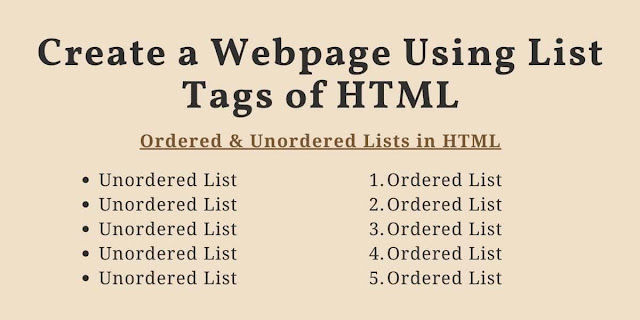










nice
ReplyDeleteThanks Anna
Delete